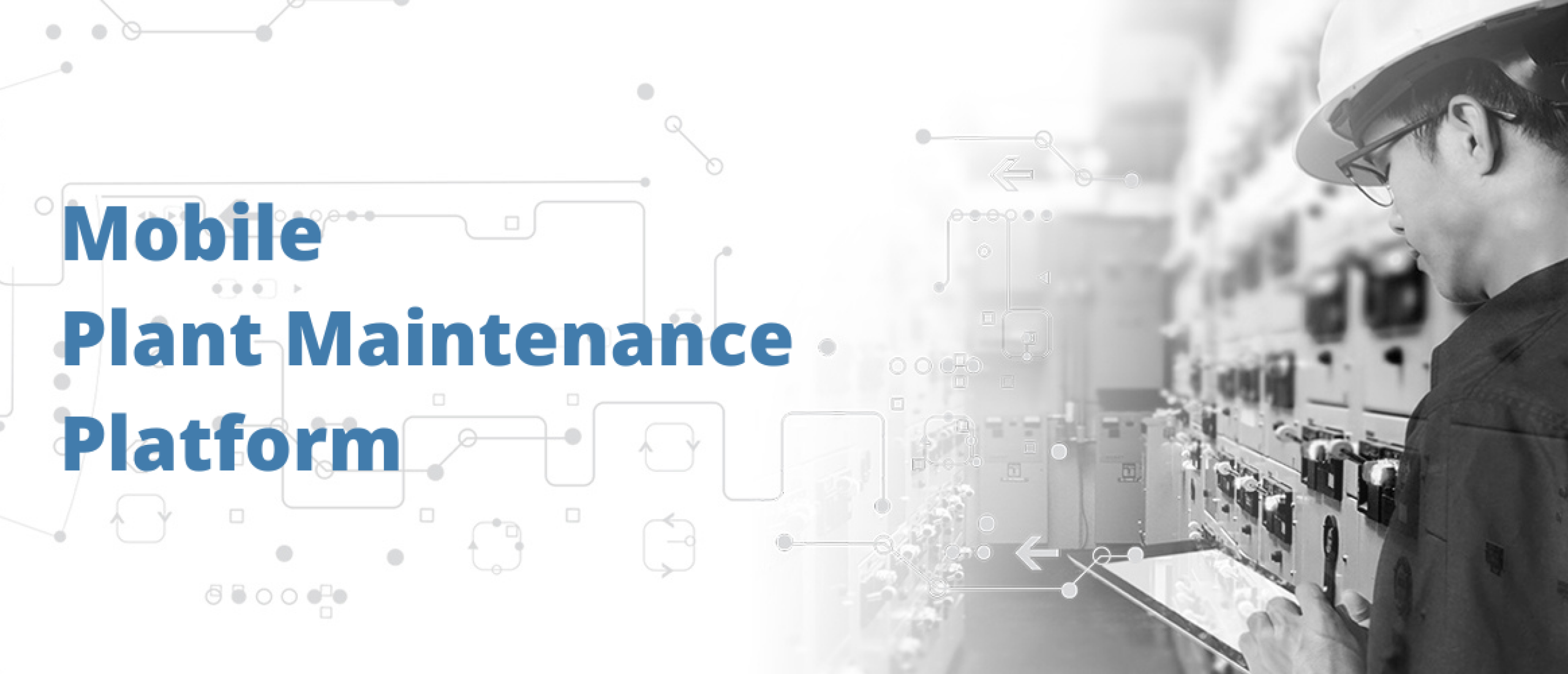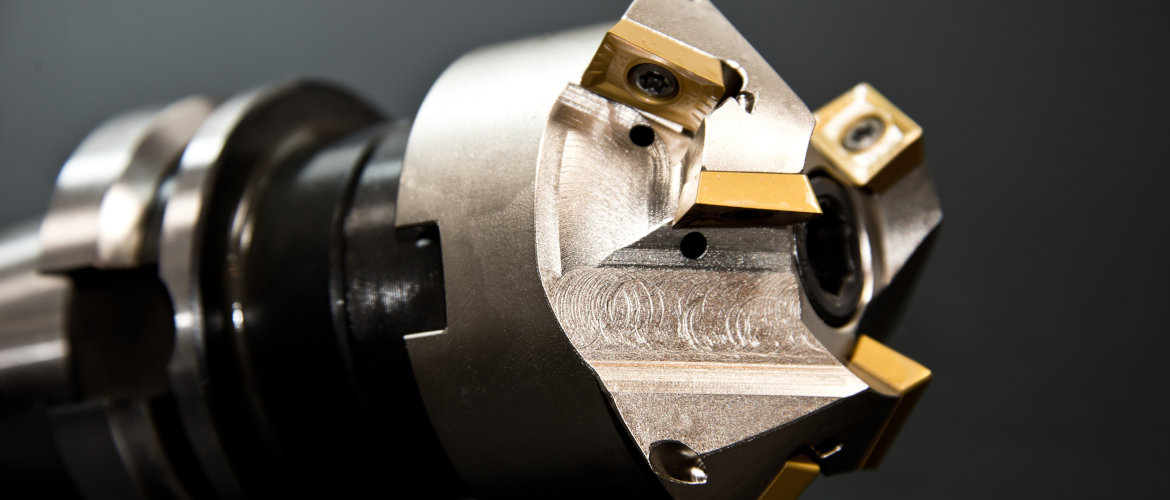Many Maintenance Organisations use the SAP PM (Plant Maintenance) module to manage all common maintenance activities.
SAP PM has many functionalities. In practice, however, I often notice that users only know and use a limited number of functionalities. A shame, in my opinion, because this leaves a lot of potential unused.
This inspired me to write this blog. In it, I give five tips so that you can immediately start using SAP PM in a smarter way. I have a lot of experience with SAP PM and these are functionalities that I apply myself or explain to users at clients. It helps to get the job done faster and better.
Tip 1: Use standard Task Lists
The standard Task List. What exactly is it? A user can easily link the standard Task List to a Work Order. The word says it all, it is a standard List of Tasks. If you have a frequently occurring job (e.g. the exchange of filter packs of a cooling tower or another form of repetitive maintenance), my advice is to use a standard Task List as much as possible. This lists all activities and necessary materials per task line, including responsible workplaces. So, you think it over once and write it down. After that, SAP works for you. This standard Task List can be reused whenever the job occurs. Simply create a new Work Order and link it to the standard Task List instead of reinventing the wheel every time.
Standard Task Lists can also be very helpful when setting up PO’s. For example, for a pump series on which the same preventive maintenance must be performed. For this you can make 1 standard Task List and link it to the various PO positions instead of making a separate Task List for each pump.
Tip 2: Use revision codes
Revision codes are an excellent tool for Work Order management. They allow you to group Work Orders to be executed in a certain time period. For example, an upcoming downtime in which you want to execute a number of Work Orders. By consistently linking these Work Orders to a revision code, you can gain insight into the complete downtime scope with one push of a button.
Revision codes are not only useful for downtime management but also for daily work management. For example, you can create an overhaul code for each week and then link the Work Orders to it that need to be carried out in that particular week. This enables you to generate a week plan or a schedule from SAP very easily.
Tip 3: Use transaction “IP19” for graphical term sheets
This transaction is really useful for Maintenance & Reliability Engineers to see if your PO plans are set up logically and to simulate preventive work in the future (and how it might ‘clash’ with other planned work).
In this transaction you can make several selections that give you a graphical overview of preventive work in the future.
Tip 4: Make use of variants for recurring work
There are often recurring activities in SAP. For example, the generation of a monthly failure top 10 within a certain factory. Or generating a daily overview of the number of new Reports in the past 24/72 hours. You can choose to enter the same selection criteria each time. However, if you do this manually each time, the risk of errors is high. Moreover, it is unnecessarily time-consuming. It is more effective to create a so-called variant for these cases. The user enters the selection criteria once and then saves them as a variant. You can also choose to make this a protected variant. The advantage of this is that others cannot change anything in your variant, but can still use it.
Tip 5: Use the CTRL+Y hotkey for copying data
Everbody probably knows the CTRL+C (copy) and CTRL+V (paste) shortcuts. However, in SAP this does not always work as well as it should. For example because the data you want to copy is divided into separate fields. You cannot copy and paste them in one go. This is where the CTRL+Y shortcut key comes in. After pressing, a so-called cross-hair appears. This enables you to select the data in several fields in one go. You can then copy this data using CTRL+C and paste it where you need it using CTRL+V.
Did you know that Incentro has created a Mobile SAP Plant Maintenance Platform which makes the use of most SAP PM modules for technicians unnecessary?