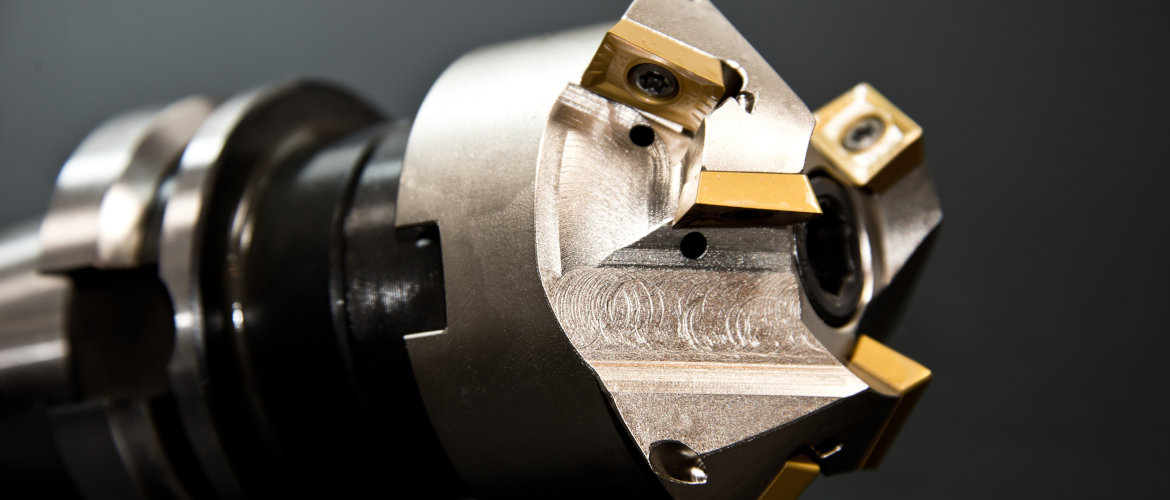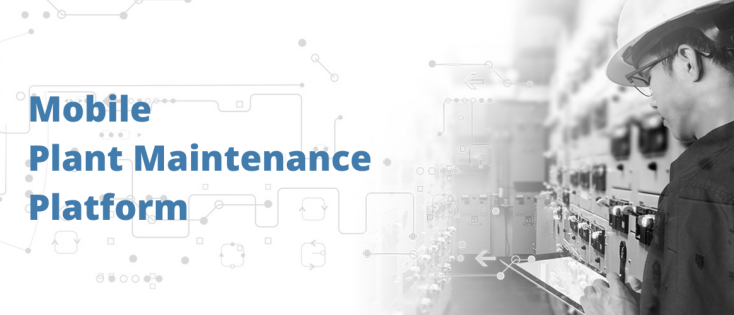The difference between a Notification and a Work Order in SAP PM
In this blog I explain the importance of a good Notification and describe the differences between a Notification and a Work Order in SAP PM (Plant Maintenance). A user can create a Notification within the maintenance organization to record a malfunction or a maintenance request.
When creating a Notification, it is important to select the correct Notification type first. There are usually 2 types of Notification that a user can choose from. A maintenance request or a failure notification. There are also often Notification types for creating a Change Request (MOC) and Work Out Inspection (WUI). When setting up SAP, try to limit the number of Notification types, otherwise employees won’t be able to understand.
The creator of the Notification should also enter the follwoing data (depending on SAP configuration):
- A brief description of the problem (this is the title of the Notification)
- A detailed problem description in the long text
- Functional Location and/or Equipment
- The name of the reporter
- Work Center/Planner Group details
- Damage images, causes if known.
Often the priority/resolution time is also indicated in the Notification and actions already taken can be described in the long text of the Notification. The Notification is often a ‘trigger’ for subsequent actions from maintenance, such as repair of the failed equipment.
Fill in as completely as possible
It is very important that a Notification is filled in completely and as thoroughly as possible. This contributes directly to solving the problem as efficiently and effectively as possible. The Notification is also the basis for future analyses, reports and reliability improvement initiatives.
However, for companies that want to track maintenance costs and plan maintenance activities, Notifications are not sufficient because:
- Notifications are not integrated with the SAP Material Management (MM) module. Therefore, a user cannot assign components used for repairs to the Notification.
- The user cannot create a Purchase Order on the basis of a Notification.
- The user cannot link planned, actual or estimated labor costs for maintenance activities to a Notification.
- No hours can be linked to maintenance activities to be carried out in a Notification for planning purposes.
A Notification is primarily intended to report asset-related matters. It is therefore only sufficient if no components are required, and if the user does not need to create a Purchase Order. Booking costs on a Notification is not possible.
Other cases
In all other cases, the Notification must be converted into a Work Order. SAP automatically copies the short text and long text of the Notification into the Work Order.
Subsequently, the Work Order can be supplemented with task rules, e.g. outsourcing to a company, adding the required components, etc.
From the Work Order it is easy to return to the Report by double-clicking the Notification number. During work preparation and execution, the Notification ‘long text’ is often used as a means of communication.
After an employee has completed all the work to clear the fault, both the Notification and the Work Order can be technically closed simultaneously.
In conclusion
The importance of a good and complete Notification should never be underestimated. Furthermore, the most important difference between a Notification and Work Order is that a Notification is primarily intended to report asset-related matters and a Work Order to ‘execute the work’.
And furthermore…
SAP PM is the only SAP module where the information is entered and collected by people in the operation. This also requires a different approach to teach them how to use SAP properly. Make the work processes as simple as possible and provide appropriate training and first line guidance for each user. Otherwise, there is a great risk that end users will develop a negative attitude of SAP.
An alternative to entering data into SAP is to implement Incentro’s Mobile SAP PM Platform. This uses apps that are easy to install on smart phones or tablets and are fully integrated with SAP. The technician does not need to logon to SAP to enter his data. Instead, he uses the simple, intuitive interface of the applications.