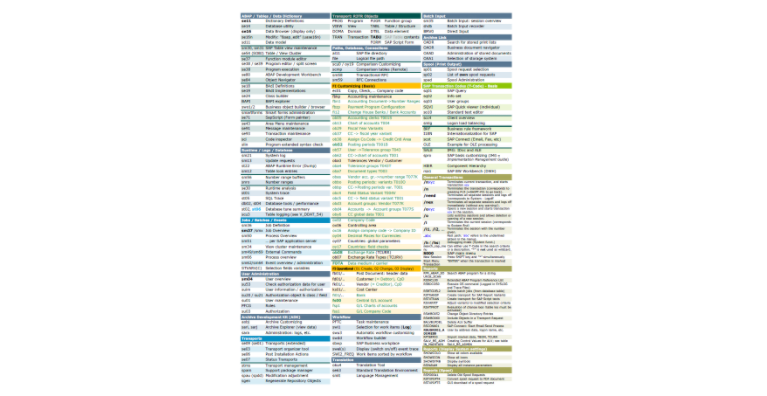What is a SAP Transaction or T-Code?
A SAP Transaction or T-code, is a code that can be used to quickly call and execute a function or program in SAP without having to navigate through the folder structure of the SAP Menu. By typing this code into the command field, this navigation and execution will be done in one step. This saves a lot of clicking with the mouse, where the user also often has to search for the correct location of the transaction. Of course, the user will have to know the transaction code and then also remember it. Another way of navigating is by adding the transaction to your SAP Menu favourites. That way you do not have to remember the transaction code or the exact location of the transaction in the SAP Menu. It is up to you which way of navigation works best.
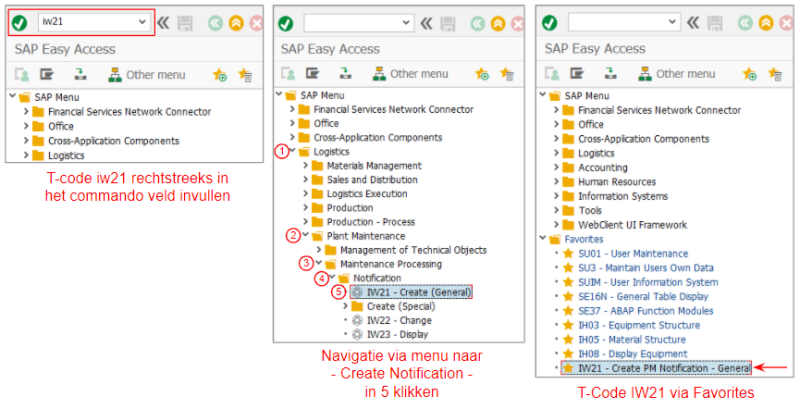 Different ways to start a Transaction
Different ways to start a Transaction
No matter how you look at it, it is not possible for any individual to remember all transaction codes, as the following example shows that there could be as many as 146,860! Now, these are all transactions from an IDES system and this can differ for each SAP system, but still: there are a lot!

In daily operation, most users will 'only' use a handful of Transactions or T-Codes. If there are 20-25 of them, you can use the Favorites option. If there are more, also the Favorites option will become cluttered because the list will become very long. On the internet, you can find several sheets which give an overview of the frequently used T-codes per module. An example of such a sheet is shown below. Because of copyright you cannot enlarge this sheet, but with a little research you can find such sheets on the internet.