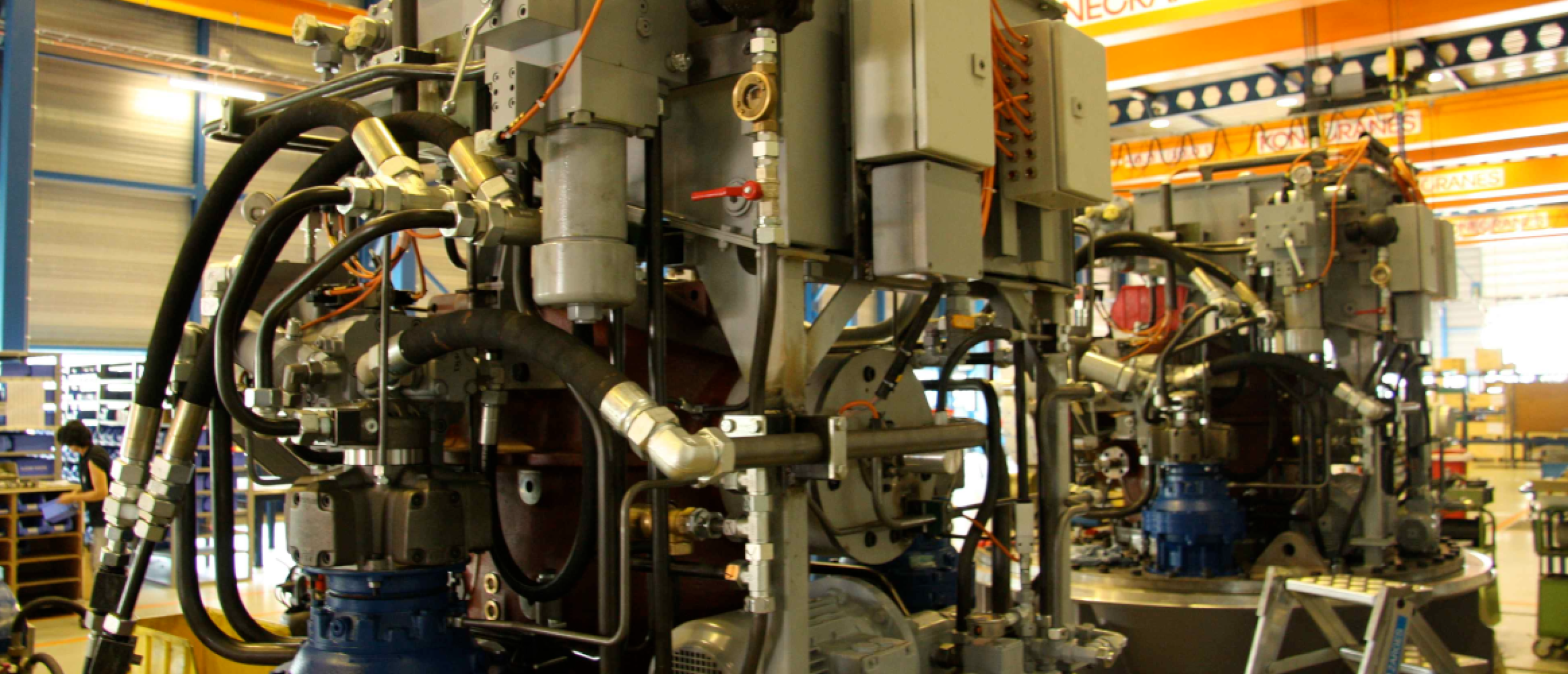
Notification
A Notification plays an important role in plant maintenance. It is used to inform the maintenance department about an abnormal or exceptional situation in or malfunction of Technical Objects in a factory. Notifications are most commonly used for Technical Objects such as Equipments and Function Places. Data such as notification type, failure date and cause of failure can be defined for later use in reports and analyses. It is also possible to use the Notifications as maintenance requests even before a Work Order is created. Notifications can only contain information, but no costs.
A Notification goes through a cycle of several statuses. Each status represents a step in the lifecycle and different functions are related to the status. The diagram below shows the Notification life cycle at the various stages of the process.
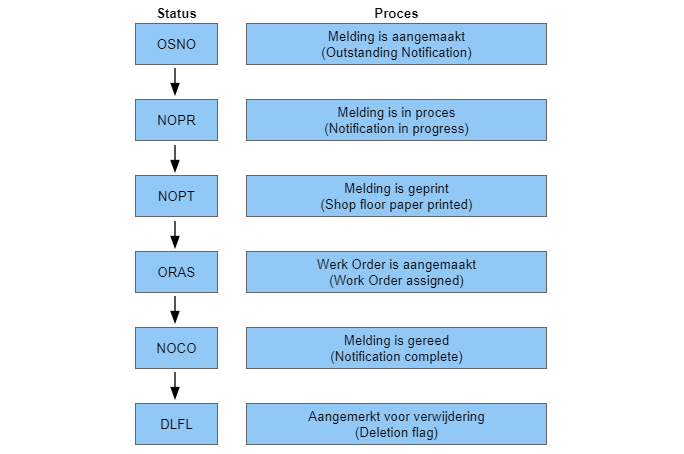
Relevant SAP transaction codes
- IW21 - Create a Notification
(SAP Menu > Logistics > Facility maintenance > Maintenance processing > Report > IW21) - IW22 - Change Notification
(SAP Menu > Logistics > Plant maintenance > Maintenance processing > Report > IW22) - IW23 - Display Notification
(SAP Menu > Logistics > Factory maintenance > Maintenance processing > Message > IW23) - IW29 - Display List of Notifications
(SAP Menu > Logistics > Factory maintenance > Maintenance Handling > Notification > Display notification list > IW29)
