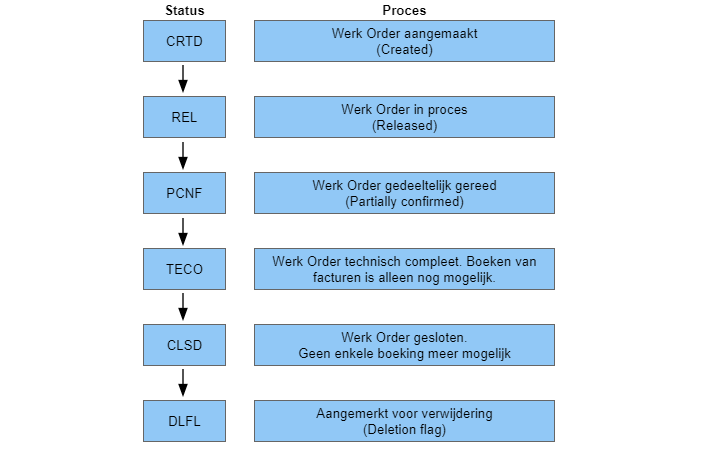Notification
Work Order
Time Confirmation
Measuring Points and Counters
Maintenance Plan
Task List

A Work Order is created when costs have to be booked on a defined cost centre. This cost centre is linked to a Technical Object such as an equipment or functional location. Work Orders record the actual time spent on maintenance tasks. It records the consumption of spare parts, and if an external supplier has carried out a repair, the invoice also has a place in the Work Order. The Work Order can be created in various ways by a planner or work preparer:
A Work Order goes through a cycle of various statuses. Each status represents a step in the lifecycle and different functions are related to the status. In the diagram below, the Work Order life cycle is depicted in the various main stages of the process.